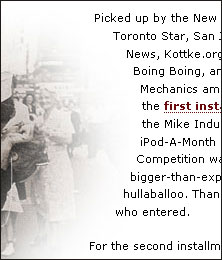Table des matières
Cascading Style Sheets
CSS - Cascading Style Sheets - Feuilles de style
Des liens dans le glossaire/CSS.
N'oubliez pas le Doctype !
Attention à ne pas oublier le doctype du document (lire “DTD : comment choisir”), sinon votre page sera en mode Quirks.
Un guide tout simple pour s'attaquer à la mise en page avec The Flexbox Layout (Flexible Box) : A Complete Guide to Flexbox
960 Grid System: The 960 Grid System is an effort to streamline web development workflow by providing commonly used dimensions, based on a width of 960 pixels. There are two variants: 12 and 16 columns, which can be used separately or in tandem.
Blueprint is a CSS framework, which aims to cut down on your development time. It gives you a solid foundation to build your project on top of, with an easy-to-use grid, sensible typography, useful plugins, and even a stylesheet for printing.
Object Oriented CSS allows you to write fast, maintainable, standards-based front end code. It adds much needed predictability to CSS so that even beginners can participate in writing beautiful websites.
http://www.conditional-css.com/ Conditional-CSS allows you to write maintainable CSS with conditional logic to target specific CSS statements at both individual browsers and groups of browsers.
Exemples de menu avec CSS:
media query breakpoints
Breakpoints recommended by Twitter Bootstrap:
/* Custom, iPhone Retina */ @media only screen and (min-width : 320px) { } /* Extra Small Devices, Phones */ @media only screen and (min-width : 480px) { } /* Small Devices, Tablets */ @media only screen and (min-width : 768px) { } /* Medium Devices, Desktops */ @media only screen and (min-width : 992px) { } /* Large Devices, Wide Screens */ @media only screen and (min-width : 1200px) { }
fonts-and-formatting
Frameworks
Milligram
Milligram (milligram.min.css = 9 ko) A minimalist CSS framework provides a minimal setup of styles for a fast and clean starting point. Just it! Only 2kb gzipped! It's not about a UI framework. Specially designed for better performance and higher productivity with fewer properties to reset resulting in cleaner code. Hope you enjoy!
PicoCSS
PicoCSS Minimal CSS Framework for semantic HTML.Elegant styles for all natives HTML elements without .classes and dark mode automatically enabled.
Tailwind CSS
Tailwind CSS a utility-first CSS framework for rapidly building custom user interfaces, no UI components ready.
Bulma
Bulma (bulma.min.css = 207 ko) is a free, open source framework that provides ready-to-use frontend components that you can easily combine to build responsive web interfaces.
Bootstrap
Autres / More
Tips
Couleurs
- @@@@@ maroon ( #800000 )
- @@@@@ red ( #ff0000 )
- @@@@@ orange ( #ffA500 )
- @@@@@ yellow ( #ffff00 )
- @@@@@ olive ( #808000 )
- @@@@@ purple ( #800080 )
- @@@@@ fuchsia ( #ff00ff )
- @@@@@ white ( #ffffff )
- @@@@@ lime ( #00ff00 )
- @@@@@ green ( #008000 )
- @@@@@ navy ( #000080 )
- @@@@@ blue ( #0000ff )
- @@@@@ aqua ( #00ffff )
- @@@@@ teal ( #008080 )
- @@@@@ black ( #000000 )
- @@@@@ silver ( #c0c0c0 )
- @@@@@ gray ( #808080 )
Centrer des éléments en CSS
Aligner verticalement
Quand 2 éléments inline-block sont proches on peut les aligner verticalement avec vertical-align: middle.
Le centrage horizontal des éléments de type en-ligne
La propriété CSS “text-align” est prévue pour s'appliquer sur un élément bloc (conteneur) et contrôlera l'alignement (gauche, droite, centré, justifié) de tous les élements de type “en-ligne” contenus dans ce bloc conteneur.
#someClass { text-align: center; }
Le centrage horizontal des éléments de type bloc
Pour centrer horizontalement un élément (bloc, balise ou un site web entier) en CSS, il suffit de donner une largeur (width) à l'élément et les valeurs “auto” aux marges latérales.
#someClass { margin-left: auto; margin-right: auto; width: ...; /* largeur obligatoire pour être centré */ }
Centrage supportant resize
Centrage d'un élément qui reste centré quand on retaille la fenêtre du navigateur.
L'astuce est de placer dans un premier temps ce bloc à top 50% et left 50%, ce qui placera le coin supérieur gauche du bloc au milieu de page. Ensuite, on définit des marges négatives dont la valeur est exactement la moitié de la largeur et hauteur du bloc, ce qui le positionnera au milieu de page.
#conteneur { position:absolute; left: 50%; top: 50%; width: 700px; height: 400px; margin-top: -200px; margin-left: -350px; border: 1px solid #000000; }
Liens
- a:link: lien normal, non visité
- a:visited: lien visité
- a:hover: état du lien lorsque le curseur passe dessus
- a:active: lien sélectionné par clic
Coins arrondis
Sans image, tout en CSS
Update: Nouvelle version encore plus puissante des Nifty Corners: Nifty Corners Cube.
L'article d'origine : http://www.html.it/articoli/nifty/
La couleur du rectangle est à la fois dans le css et dans le html …
Le style CSS :
.rtop, .rbottom{display:block;background: transparent} .rtop *, .rbottom *{display: block; height: 1px; overflow: hidden; background: #605C9D} .r1{margin: 0 5px} .r2{margin: 0 3px} .r3{margin: 0 2px} .r4{margin: 0 1px; height: 2px}
Le rectangle HTML:
<div style="background-color: transparent; width: 300px"> <b class="rtop" > <b class="r1"></b> <b class="r2"></b> <b class="r3"></b> <b class="r4"></b> </b> <div style="background-color: #605C9D; color: #FFFFFF; text-align: center;"> Bla bla bla dans le rectangle </div> <b class="rbottom" > <b class="r4"></b> <b class="r3"></b> <b class="r2"></b> <b class="r1"></b> </b> </div>